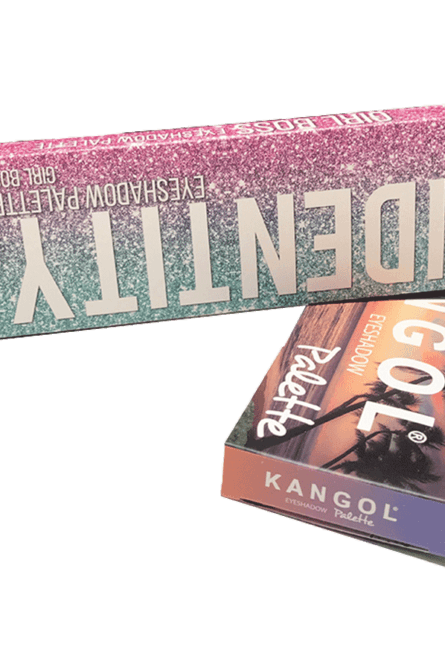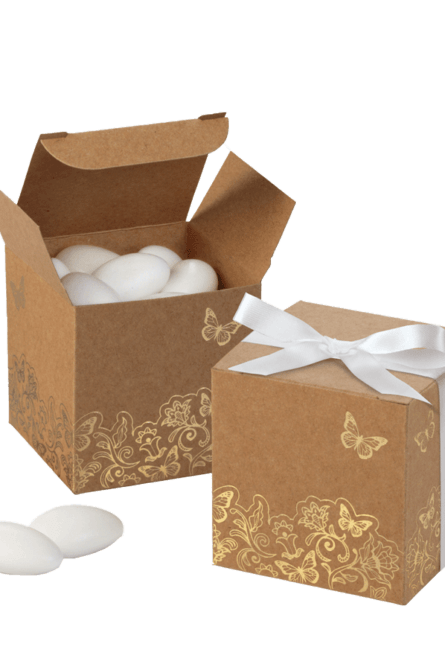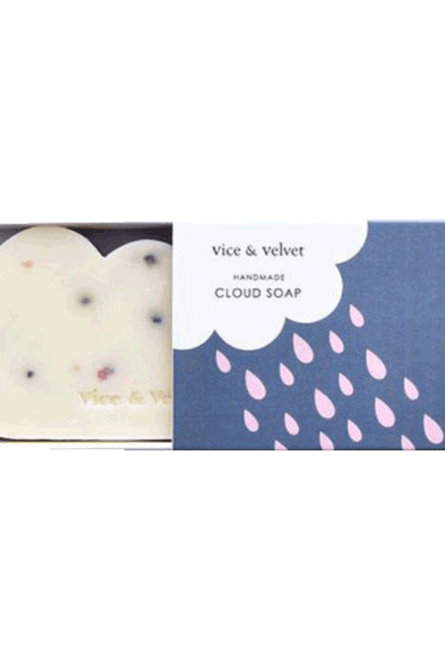20
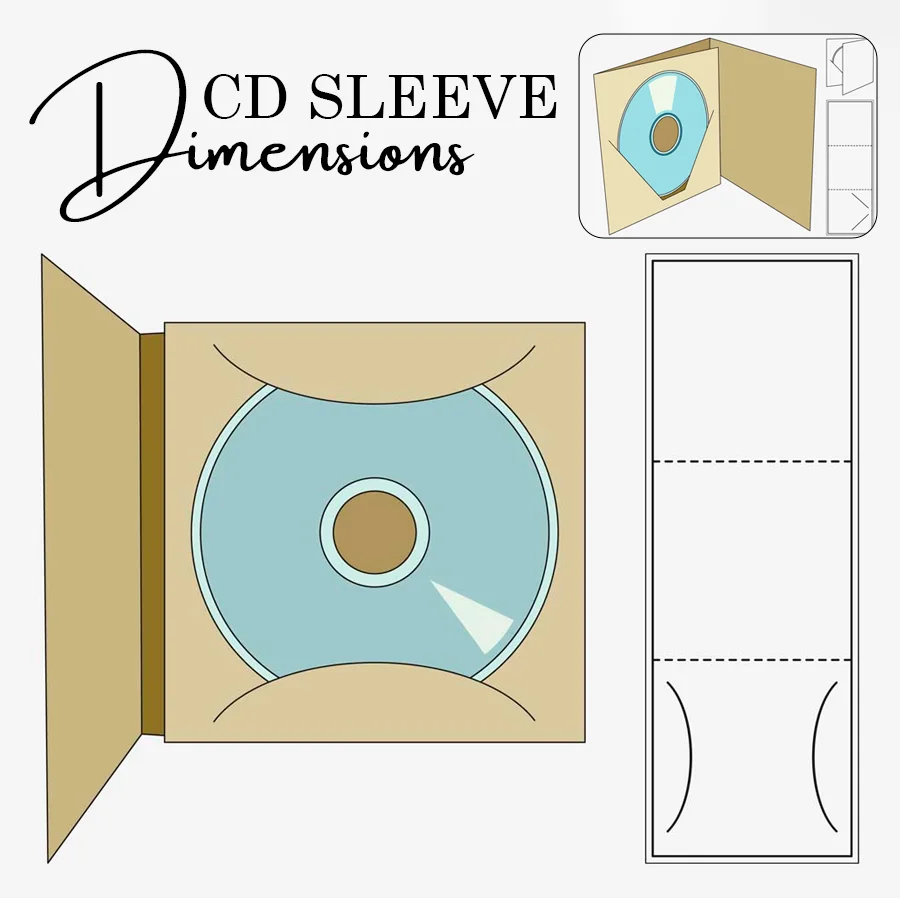
With the arrival of the digital era, physical music formats such as CDs have become things of the past. However, these are a whole different story to collectors and audiophiles. An essential factor in CD packaging involves a sleeve, which protects the disc and contributes to the music’s presentation.
Whether a musician or designer or simply in love with collecting CDs, the size of CD sleeves determines exactly how your discs are kept and presented.
This blog will explore everything you want to know about CD sleeve dimensions. I will break it down in simple, conversational terms so you will know exactly what to look for and why these dimensions are important. Whether you’re creating custom CD packaging or just curious, this is the ultimate guide for you.
What Is a CD Sleeve?
Before getting into the minute details about the dimensions, let us understand that a CD sleeve is simply a thin protective casing that houses a CD. They can be made from paper, plastic, or cardboard.
They should guard the disc against dust, scratches, and damage and allow space for album artwork, track lists, and other vital information.
These can come in several types of packaging, such as jewel cases, digipaks, and even standalone paper sleeves. But for today’s focus, we will look at basic CD sleeve dimensions and what makes each size and type unique.
Why Do CD Sleeve Dimensions Matter?
You might ask yourself, why should I care about the dimensions of the sleeve? Well, more than just the aesthetics of the packaging, the dimensions of the sleeve effect:
- The fit of the CD: It needs to fit nicely onto the disc so as not to slide around and get scratched.
- The design and artwork: The space on the sleeve depends on how much room is available for artwork, text, and logos.
- The cost: Usually, in the case of a customized packaging design, the sleeve’s dimension can affect the production cost.
CD Sleeve Dimensions
Now that we understand why the dimensions are crucial let’s examine the most common CD sleeve dimensions.
Standard CD Sleeve Measurements
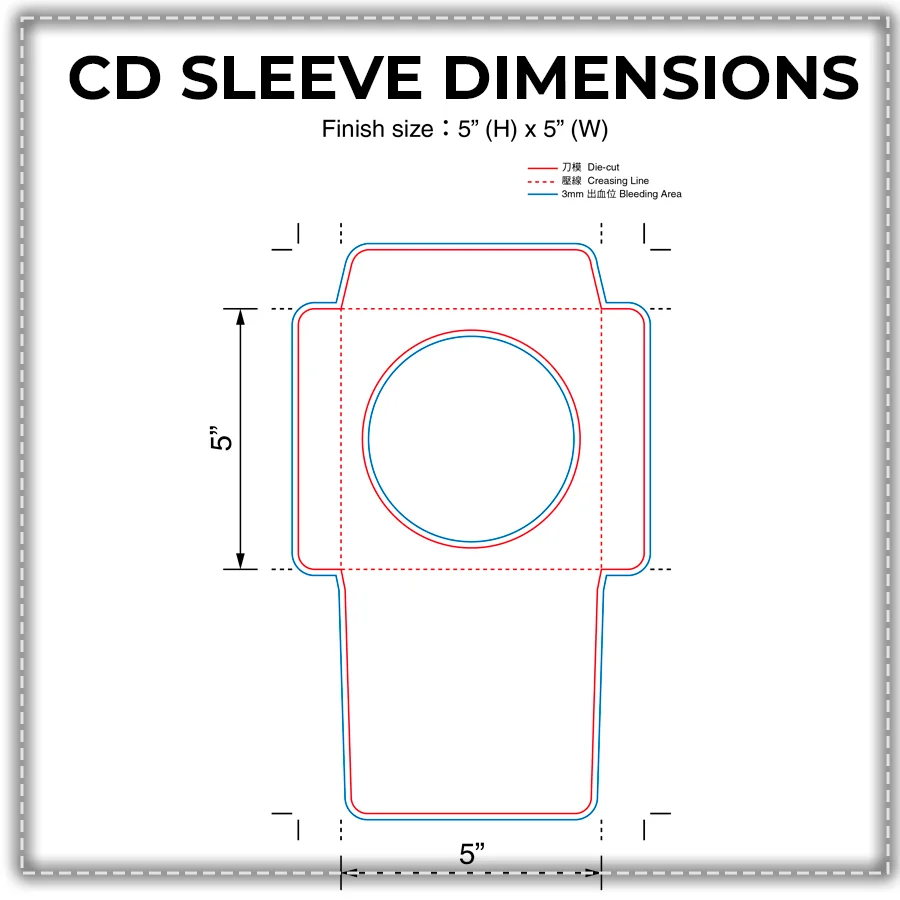
There are several types of CD sleeve measurements, each with a standard size. These sizes are universal, so if you produce or buy CDs, you will likely encounter them.
- Jewel Case Inserts
The most classic CD packaging is the jewel case. It’s a clear plastic case that opens like a book. Inside, it contains a booklet or insert along with the disc itself.
For the jewel case CD, the standard sleeve or insert dimensions are:
- Front insert (booklet): 4.75 inches x 4.75 inches (12 cm x 12 cm)
- Back insert/tray card: 5.9 inches x 4.6 inches 14.9 cm x 11.7 cm
As previously stated, sometimes the front insert is a square booklet, but most of the time, the back insert covers the back of the case. The plastic jewel case is larger than the inserts themselves to allow for the hinges and the tray that holds the CD in place.
- Cardboard Or Paper Cd Sleeve
Another standard variety of packaging is a cardboard CD sleeve. These are sometimes known as gatefold sleeves. These are used for special editions, promotional CDs, and albums where the artist could opt for eco-friendly packaging options. Cardboard sleeves are basic, less expensive, and can still contain much artwork.
Standard CD sleeve size is:
- Width: 5 in (12.7 cm)
- Height: 5 in (12.7 cm)
Cardboard sleeves are usually square, with the CD fitted inside. The artwork wraps around the entire sleeve, perfectly integrated. This is good packaging for minimalists since the space employed is less than that used by a jewel case.
- Digipak CD Sleeve Dimensions
The other common alternative to jewel cases is Digipaks. They incorporate resilience like a hard case but with much friendlier, ‘green’ cardboard elements:
Digipaks feature a plastic tray affixed to a fold-out CD sleeve template.
Standard dimensions for a digipak include:
- Height: 5.5 inches 13.97 cm
- Width: 5 inches 12.7 cm
- Spine width: The width of the spine usually ranges from 0.25 inches to 0.5 inches and depends on the number of panels.
How To Choose The Right Cd Sleeve Size For Your Project
With the approximation of the many sizes the sleeves can take, how would you know which one to use? Here is a little something to consider when making your choice:
- Purpose:
- If you have to distribute many CDs for promotional purposes, you may want something as cheap as paper sleeves. These are light, cheap, and basic.
- If you’re releasing an album and want it to feel special, you may want a Digipak or vinyl-style custom CD sleeves.
- Design:
- Consider your artwork. If your album cover is intricate, you must ensure it shows correctly. Digipaks and jewel cases are good options for showing off artwork because their printable areas are larger.
- You may also consider how much information you must include. If you have song lyrics, artist bios, or additional artwork, jewel cases allow for a multi-page booklet.
- Budget:
- Better-quality packaging, like Digipaks or even jewel cases, is more expensive than a basic paper sleeve.
- Consider your budget, but also consider why you are making the CDs. If you want to save money, the basic sleeve may be your best option.
- Durability:
- If you are mailing your CDs, heavier-weight packaging, like a Digipak or jewel case, can help protect your CD in the mail.
How to Customize Your CD Sleeves: Things to Consider
Printing custom sleeves is about more than just the size; the design also matters a great deal. Here are some tips so that your custom-printed sleeves come out precisely the way you want them to be:
- Bleed Area:
1. When creating your artwork, include a “bleed” area. It’s an added border around the edge of your artwork, artwork- usually about 1/8th of that inch- that lets you avoid unprinted edges when the sleeve is cut.
2. For example, if your CD sleeve is 4.75 inches by 4.75 inches, you’ll want to create your design with a bleed area of 4.875 inches by 4.875 inches.
- Safe Zone:
- As you add a bleed area, you should include a “safe zone” inside your design. This zone should border all the essential text or images that should fit. Anything outside the safe zone may get cut off.
- Material Considerations:
- The type of material you choose will definitely affect the look and feel of your design. Glossy paper can make colors pop, while matte finishes give a more muted, elegant look. Consider how your design will appear on different materials.
In Conclusion
With the knowledge you’ve now acquired, you’re well on your way to designing fantastic-looking CD sleeves that fit your CDs in every perfect way possible. This is important to know and be able to apply, whether you’re working on a professional album release or a personal one.
In addition, you can also get the help of our professional packaging designers at Packaging Bee. They will help guide you from the start to finish!
Happy designing!